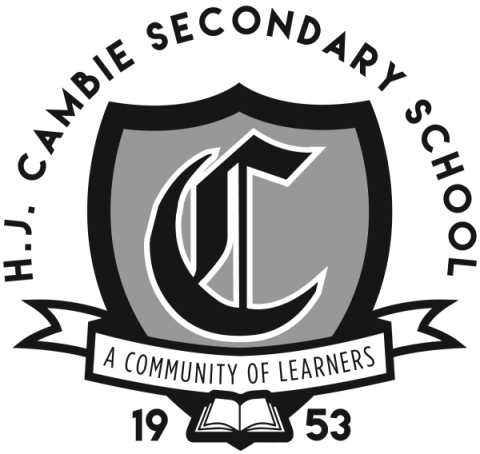Parent Portfolio Access
We are currently participating in a very important era in education. The BC curriculum has been redesigned to enable our students to meet the needs of our rapidly changing world. Along with the changes in curriculum come changes in ways to communicate student learning (reporting).
A group of teachers at Cambie Secondary has been participating in a pilot project in which they are using an online portfolio to share evidence of and report on student learning. More detailed information regarding this pilot project has been previously sent home and communicated at a parent meeting.
For parents of students participating in the pilot project, we are happy to announce that parents now have the ability to have their own login and access to their child's portfolio. An access link to the SD38 portfolio will be sent to parents of students in the pilot project at the email address on file in the school office.
One of the benefits of using this innovative method of reporting is that we are able to provide you with richer evidence of your child's learning. It is our hope that this will provide more opportunities for families to discuss and celebrate the fantastic learning that is happening at Cambie. In addition to the conversations you may have at home, parents will now also be able to add comments directly to their child's portfolio posts. At the bottom of this message, we have included some suggested sentence starters that can help you in discussing and commenting on your child's learning.
Here are few tips for logging in:
- No password is required, however you will need an access code that should arrive by email
- You may be asked to enter your child's student number as part of the log in process, please ask your child for this number if you are unsure
- The access code and link in the email are valid for seven days and will only work on one device. You will need to request a new code for an additional device by visiting portal.sd38.bc.ca/parents and entering your email address
- It is recommended that you choose to stay signed in (provided you are not using a shared/public device)
- You can return to your child's portfolio at any time by visiting portal.sd38.bc.ca/parents
Please note: If you are unable to access your child's portfolio, you will need to gerenate a new sign in link and code by visiting portal.sd38.bc.ca/parents and entering your email address. You will receive an email shortly after with a new sign in link and code.
Additional information can also be found by visiting this help site.
If you have any issues with logging in to your child's portfolio, please contact the school office.
Below you will find two attachments:
- an information sheet from the school district on how to log in
- some sentence starters that may be helpful in starting discussions with your child about their learning