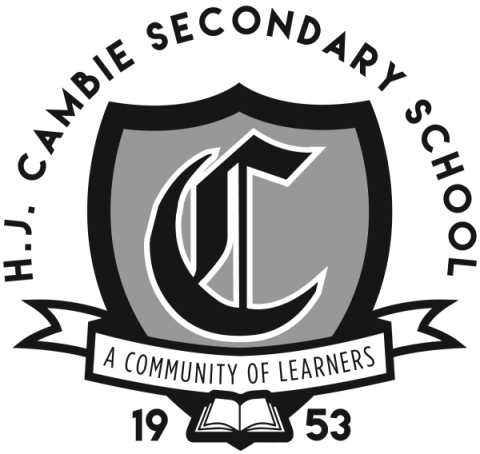PLT Registration
Personal Learning Time (PLT) takes place every Tuesday and Thursday during the second block. This is an opportunity for students to sign up for one of their four classes to receive extra help on specific topics or to deepen their understanding.
How to Sign Up for PLT
Access the Sign-Up Link: Click the provided link or copy and paste URL
https://bcsd38.sharepoint.com/sites/CambiepltLog In: Use your school computer login credentials to access the registration system.
Forgot Your Login Details?: If you’ve forgotten your ID or password, contact any of your teachers for assistance with resetting them.
Scroll to the bottom of the page and enter in the teacher's last name you want to search for. (Ex: If you are looking for Mr Ngo, enter Ngo)
Detailed Registration Instructions
For step-by-step guidance on how to register for PLT, please refer to the attached document.